iOS 16 is the latest software upgrade for iPhone and will be available soon!
Apple announced the release date for iOS 16, and we couldn’t wait for the new features to roll. From new lockscreen designs, automatically cut out objects from images, edit your iMessage, or unsend emails to other cool things waiting to be discovered.
We’ve compiled a sleek guide on everything you need to know about iOS 16.
iOS 16 Official Release Date
Apple confirmed the release date for iOS 16 to be on September 12, so depending on your region, you should be able to make the software upgrade any time now.
iOS Compatibility
All iPhones from 2017’s iPhone 8 or newer will be able to install the latest iOS 16.
You can easily install it by accessing General and Software Update. And that’s all! You might as well try installing the new update via a Mac or iTunes on a computer.
iOS 16 New Features: What to Expect?
Edit iMessages and Unsend Mails
The new iOS 16 allows sent messages to be edited or removed. How cool is this?
Imagine sending something inappropriate. Not anymore with iOS 16, because you can modify the message within 15 minutes!

Brand-new Lockscreens
Get ready for a new iPhone experience with iOS 16! The lockscreen will look much greater, and the way notifications are displayed, it will be a total blast.
As pictured above, the lockscreen will feature by default the date and time, plus some useful details from different widgets. The notifications will stay in groups at the bottom. That’s incredible!
And if you get bored, you can also try multiple lockscreens for focus modes, including one for personal time and one for study. These are called focus filters and will surely be a game changer!
Cut Objects From Images Automatically
Editing photos is always fun, so the new feature that’ll allow you to cut objects from photos automatically is more than necessary!
Unfortunately, this feature will be available on iPhone XS or newer.
For other cool iOS 16 stuff, you’ll have to install the upgrade yourself and check them all out! Make sure you share your thoughts for a better iPhone experience.
Stay tuned for more sleek news and tips!

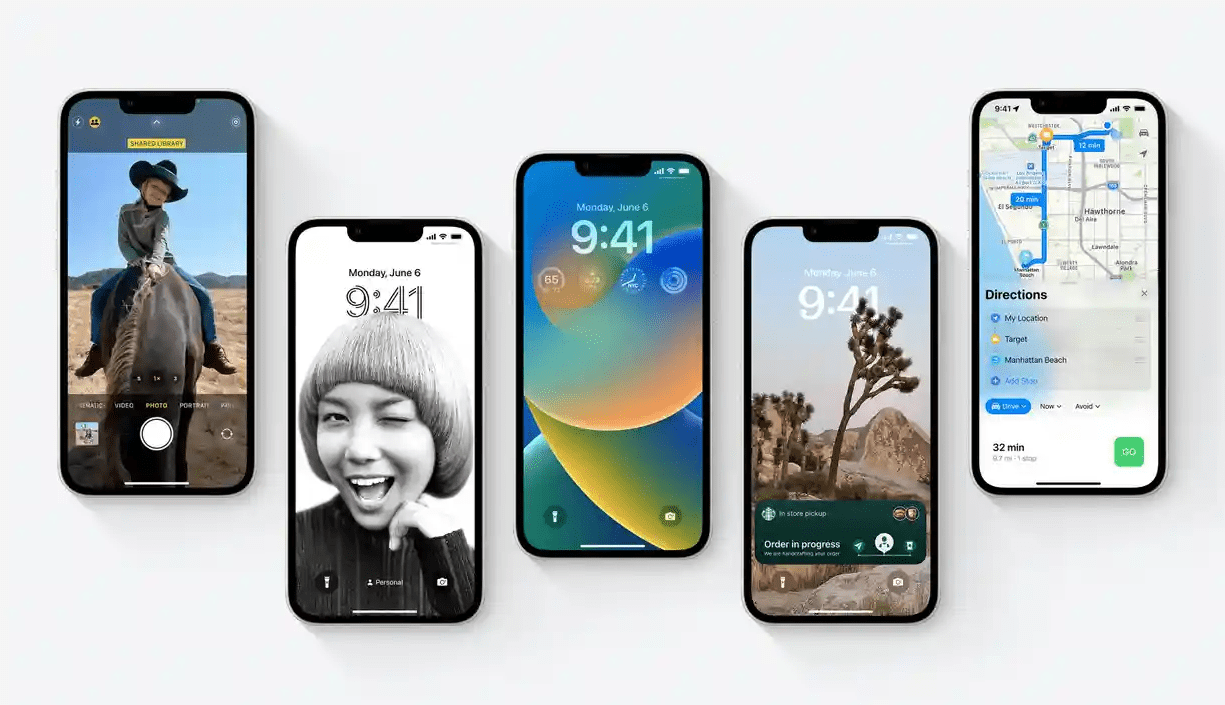

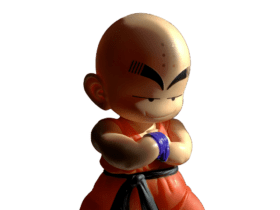








Leave a Reply