In Windows 11, the Snipping Tool will record your screen, a long-awaited feature. The highly-anticipated addition initially revealed in October, is now live in version 11.2211.35.0 of the widely-used built-in Windows program for Dev Channel Windows Insiders.
You can simply try out this new Snipping Tool feature if you are a Windows Insider with a PC enrolled in the Dev Channel and running the most recent release. In fact, Windows 11 makes screen recording a breeze; you won’t need Xbox Game Bar or a third-party program like OBS Studio.
Download the latest version of the Snipping Tool from the Windows 11 Microsoft Store first. Check your library’s “updates & downloads” section for the latest version. After that, you can start the program and select the “new record” option towards the top of the screen. Then, you can start recording by selecting an area of your screen. After you’re done, the Snipping Tool will provide a preview of the recording, much like a regular screenshot, so you can make any necessary adjustments before saving and sharing.
You may experience some glitches because this is a beta version of the program. There will be a pause after you hit the record button before the recording begins. Microsoft has also acknowledged an issue wherein opening a fresh snap from within the Snipping Tool program might not properly restore the window.
Obviously, Microsoft would like to hear what Windows Insiders think of this addition before rolling it out more broadly. After Snipping Tool’s screen recording functionality has been thoroughly tested in beta, it will become available to the general public via a standard software update or as part of a Windows 11 feature drop. It may take a few days, weeks, or months. The business has done this in the past with other software changes.

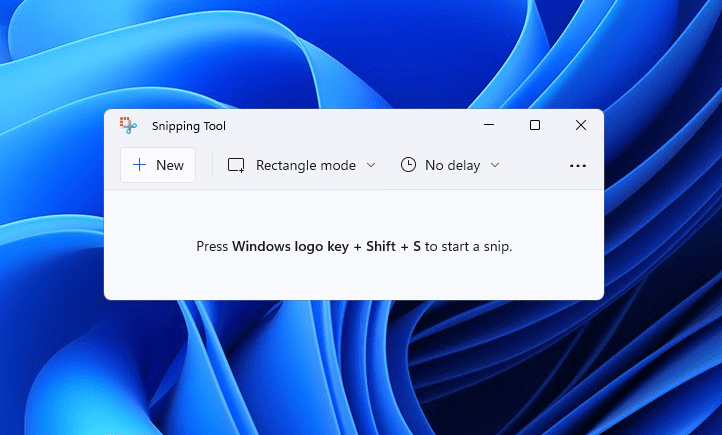

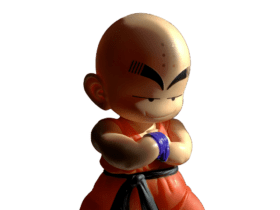







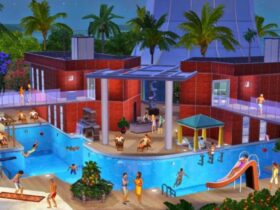
Leave a Reply