Curious about what are the best controller settings in Fortnite Chapter 3? If you want to upgrade your Fortnite experience, you first need to optimize game control settings.
Epic Games added tons of cool stuff in Fortnite Chapter 3, including unique base-building mechanics and new POIs to explore. But, as the game becomes increasingly popular, players need to take their skills to the next level.
We’ve compiled a sleek guide on everything you need to know about Fortnite Chapter 3’s best controller settings.
How to Optimize Game Settings First
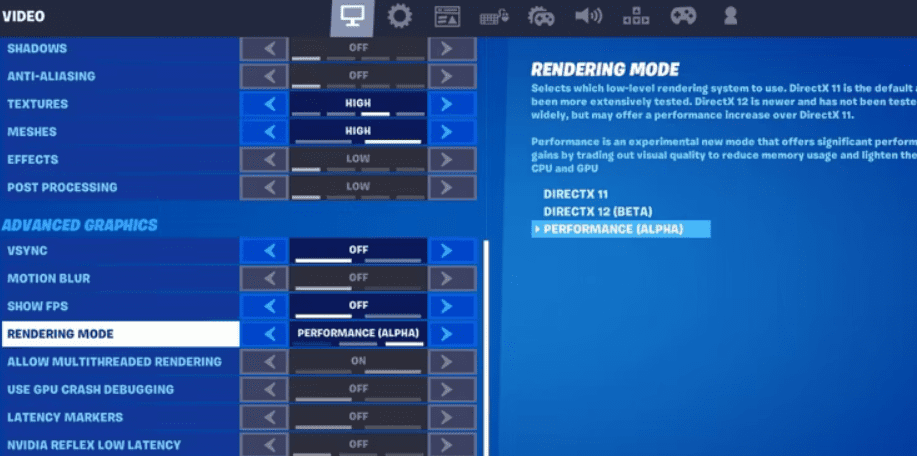
The first change you need to make is to optimize your game settings, and you can do it by following these steps:
Combat

-
Hold to Swap Pickup: Off
-
Toggle Targeting: Off
-
Mark Danger when Targeting: On
-
Auto Pick Up Weapons: Off
-
Preferred Item Slots: Personal Preference
-
Auto Sort Consumables to Right: Off
Movement

-
Toggle Sprint: Off
-
Auto-Open Doors: On
-
Mantle Activation: Hold Jump
Building

-
Reset Building Choice: Off
-
Disable Pre-Edit Option: Off
-
Turbo Building: On
-
Confirm Edit on Release: On
Extra Game/ Tutorial Options
Getting tips from time to time is super useful, and you can enable the option by following these steps:
-
Contextual Tips: On
-
Tap To Search/Interact: On
First Controller Setting: Stability
Focusing on stability is key to all successful Fortnite sessions. It’s also great if you want to secure your defense at the right angle, so here’s what you have to do:
-
(Input) Controller Auto-Run: On
-
(Input) Build Immediately (Builder Pro): On
-
(Input) Edit Hold Time: 0.100 Sec
-
(Input) Slide Hold Time: 0.150 seconds
-
(Input) Vibration: Off
-
(Sensitivity) Build Mode Sensitivity Multiplier: 1.5x
-
(Sensitivity) Edit Mode Sensitivity Multiplier: 1.5x
-
(Sensitivity) Use Advanced Options: On
-
(Advanced Look Sensitivity) Look Horizontal Speed: 50%
-
(Advanced Look Sensitivity) Look Vertical Speed: 60%
-
(Advanced Look Sensitivity) Turning Horizontal Boost: 0%
-
(Advanced Look Sensitivity) Turning Vertical Boost: 0%
-
(Advanced Look Sensitivity) Boost Ramp Time: 0.00 Seconds
-
(Advanced Look Sensitivity) Instant Boost When Building: On
-
(Advanced ADS Sensitivity) ADS Look Horizontal Speed: 17%
-
(Advanced ADS Sensitivity) ADS Look Vertical Speed: 17%
-
(Advanced ADS Sensitivity) ADS Turning Horizontal Boost: 0%
-
(Advanced ADS Sensitivity) ADS Turning Vertical Boost: 0%
-
(Advanced ADS Sensitivity) ADS Turning Boost Ramp Time: 0%
-
(Advanced Sensitivity) Look Dampening Time: 0.20 Seconds
-
(Advanced Sensitivity) Look Input Curve: Exponential
-
(Advanced Sensitivity) Aim Assist Strength: 100%
-
(Controller Deadzone) Left Analogue Stick: 6%
-
(Controller Deadzone) Right Analogue Stick: 6%
Second Controller Setting: Close to Default

This controller setting is a tiny change from the original Builder Pro default setup. It’s pretty cool because it lets you ease yourself into customized controls but still be able to keep most of the technical parts you know so well.
Here’s what you have to do:
-
(Input) Controller Auto-Run: On
-
(Input) Build Immediately (Builder Pro): On
-
(Input) Edit Hold Time: 0.100 Sec
-
(Input) Slide Hold Time: 0.150 seconds
-
(Input) Vibration: Off
-
(Sensitivity) Build Mode Sensitivity Multiplier: 1.6x
-
(Sensitivity) Edit Mode Sensitivity Multiplier: 1.7x
-
(Sensitivity) Use Advanced Options: On
-
(Advanced Look Sensitivity) Look Horizontal Speed: 50%
-
(Advanced Look Sensitivity) Look Vertical Speed: 60%
-
(Advanced Look Sensitivity) Turning Horizontal Boost: 0%
-
(Advanced Look Sensitivity) Turning Vertical Boost: 0%
-
(Advanced Look Sensitivity) Boost Ramp Time: 0.00 Seconds
-
(Advanced Look Sensitivity) Instant Boost When Building: On
-
(Advanced ADS Sensitivity) ADS Look Horizontal Speed: 17%
-
(Advanced ADS Sensitivity) ADS Look Vertical Speed: 17%
-
(Advanced ADS Sensitivity) ADS Turning Horizontal Boost: 0%
-
(Advanced ADS Sensitivity) ADS Turning Vertical Boost: 0%
-
(Advanced ADS Sensitivity) ADS Turning Boost Ramp Time: 0%
-
(Advanced Sensitivity) Look Dampening Time: 0.20 Seconds
-
(Advanced Sensitivity) Look Input Curve: Exponential
-
(Advanced Sensitivity) Aim Assist Strength: 100%
-
(Controller Deadzone) Left Analogue Stick: 6%
-
(Controller Deadzone) Right Analogue Stick: 6%
Third Control Setting: Structures
If you want control over everything, you need to know when structures are loaded in the game. This control right here is also great because it has Builder Pro disabled, with Look Vertical Speed and Horizontal Speed set to 15 %.
Check out what you need to do:
-
(Input) Controller Auto-Run: On
-
(Input) Build Immediately (Builder Pro): Off
-
(Input) Edit Hold Time: 0.200 Sec
-
(Input) Slide Hold Time: 0.150 seconds
-
(Input) Vibration: Off
-
(Sensitivity) Build Mode Sensitivity Multiplier: 1.5x
-
(Sensitivity) Edit Mode Sensitivity Multiplier: 1.5x
-
(Sensitivity) Use Advanced Options: On
-
(Advanced Look Sensitivity) Look Horizontal Speed: 50%
-
(Advanced Look Sensitivity) Look Vertical Speed: 60%
-
(Advanced Look Sensitivity) Turning Horizontal Boost: 0%
-
(Advanced Look Sensitivity) Turning Vertical Boost: 0%
-
(Advanced Look Sensitivity) Boost Ramp Time: 0.00 Seconds
-
(Advanced Look Sensitivity) Instant Boost When Building: On
-
(Advanced ADS Sensitivity) ADS Look Horizontal Speed: 15%
-
(Advanced ADS Sensitivity) ADS Look Vertical Speed: 15%
-
(Advanced ADS Sensitivity) ADS Turning Horizontal Boost: 0%
-
(Advanced ADS Sensitivity) ADS Turning Vertical Boost: 0%
-
(Advanced ADS Sensitivity) ADS Turning Boost Ramp Time: 0%
-
(Advanced Sensitivity) Look Dampening Time: 0.20 Seconds
-
(Advanced Sensitivity) Look Input Curve: Exponential
-
(Advanced Sensitivity) Aim Assist Strength: 100%
-
(Controller Deadzone) Left Analogue Stick: 6%
-
(Controller Deadzone) Right Analogue Stick: 6%
Fourth Controller Setting: Speed-Aiming
Did you know that the best method to train in Fortnite is actually trial by fire? Well, if you want to do that, you need to make some adjustments first, like this:
-
(Input) Controller Auto-Run: On
-
(Input) Build Immediately (Builder Pro): On
-
(Input) Edit Hold Time: 0.100 Sec
-
(Input) Slide Hold Time: 0.150 seconds
-
(Input) Vibration: Off
-
(Sensitivity) Build Mode Sensitivity Multiplier: 2.4x
-
(Sensitivity) Edit Mode Sensitivity Multiplier: 2.4x
-
(Sensitivity) Use Advanced Options: On
-
(Advanced Look Sensitivity) Look Horizontal Speed: 43%
-
(Advanced Look Sensitivity) Look Vertical Speed: 43%
-
(Advanced Look Sensitivity) Turning Horizontal Boost: 0%
-
(Advanced Look Sensitivity) Turning Vertical Boost: 0%
-
(Advanced Look Sensitivity) Boost Ramp Time: 0.00 Seconds
-
(Advanced Look Sensitivity) Instant Boost When Building: On
-
(Advanced ADS Sensitivity) ADS Look Horizontal Speed: 11%
-
(Advanced ADS Sensitivity) ADS Look Vertical Speed: 11%
-
(Advanced ADS Sensitivity) ADS Turning Horizontal Boost: 0%
-
(Advanced ADS Sensitivity) ADS Turning Vertical Boost: 0%
-
(Advanced ADS Sensitivity) ADS Turning Boost Ramp Time: 0%
-
(Advanced Sensitivity) Look Dampening Time: 0.20 Seconds
-
(Advanced Sensitivity) Look Input Curve: Linear
-
(Advanced Sensitivity) Aim Assist Strength: 100%
-
(Controller Deadzone) Left Analogue Stick: 15%
-
(Controller Deadzone) Right Analogue Stick: 11%
Fifth Controller Setting: Focus

Finally, our last stop is about focus! If you want to get quicker setups with building or dealing damage, this is what you need to do asap:
-
(Input) Controller Auto-Run: On
-
(Input) Build Immediately (Builder Pro): On
-
(Input) Edit Hold Time: 0.100 Sec
-
(Input) Slide Hold Time: 0.150 seconds
-
(Input) Vibration: Off
-
(Sensitivity) Build Mode Sensitivity Multiplier: 2.0x
-
(Sensitivity) Edit Mode Sensitivity Multiplier: 2.0x
-
(Sensitivity) Use Advanced Options: On
-
(Advanced Look Sensitivity) Look Horizontal Speed: 42%
-
(Advanced Look Sensitivity) Look Vertical Speed: 44%
-
(Advanced Look Sensitivity) Turning Horizontal Boost: 0%
-
(Advanced Look Sensitivity) Turning Vertical Boost: 0%
-
(Advanced Look Sensitivity) Boost Ramp Time: 0.00 Seconds
-
(Advanced Look Sensitivity) Instant Boost When Building: On
-
(Advanced ADS Sensitivity) ADS Look Horizontal Speed: 12%
-
(Advanced ADS Sensitivity) ADS Look Vertical Speed: 12%
-
(Advanced ADS Sensitivity) ADS Turning Horizontal Boost: 0%
-
(Advanced ADS Sensitivity) ADS Turning Vertical Boost: 0%
-
(Advanced ADS Sensitivity) ADS Turning Boost Ramp Time: 0%
-
(Advanced Sensitivity) Look Dampening Time: 0.20 Seconds
-
(Advanced Sensitivity) Look Input Curve: Linear
-
(Advanced Sensitivity) Aim Assist Strength: 100%
-
(Controller Deadzone) Left Analogue Stick: 5%
-
(Controller Deadzone) Right Analogue Stick: 5%
Stay tuned for more sleek Fortnite tips and news!



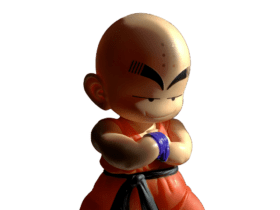








Leave a Reply