When using the YouTube app on an Android device, some users may have observed that the progress line on the video player now appears differently when using the Dark mode. This change was made recently. When seeing streaming material in portrait mode, a line like this will show below the video. As a video is played, the loading progress indicator will shift to the right, indicating how much of the movie has already been downloaded. The progress bar is typically colored red; however, some Android users, including the person writing this article, are now reporting seeing a white or gray progress bar instead.

You will no longer be able to view the portion of the line that indicates what percentage of a specific video has been loaded on the app after the white and gray progress bar has been shown. Scrubbing, which involves touching the line to go forward or to go back, will bring back the red color, as will tapping on the video to gain back the controls. Both of these actions will bring back the controls. When the progress bar reverts to its normal red hue, it will once again indicate what percentage of the presently chosen video has been loaded.
You won’t be able to see the progress bar while you’re viewing in landscape mode until you touch the screen, at which point it will flash on and off for a few seconds. The meter that indicates how far along the process you are in landscape mode is colored red and has not been updated—at least not yet. Additionally, we feel the need to reiterate the fact that the color of the progress bar in portrait mode will only alter while you are using YouTube’s Dark mode. This is the only circumstance in which this change will take place. In the Light mode, the progress bar is colored red so that it is easily noticeable. It makes perfect sense that a dark backdrop would make a white or gray progress bar easier to notice than a lighter one. Do not be concerned if the YouTube app you use does not reflect this change. It’s possible that this is just another A/B test that Google does on a regular basis.



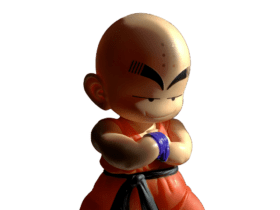








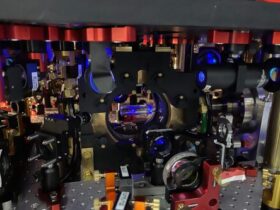
Leave a Reply