If you have a Samsung TV and are a dedicated subscriber to DirecTV, then you are undoubtedly taking advantage of plenty of high-quality entertainment. On the other hand, if you’re new to all of this and you have no idea how to set up your DirectTV, don’t worry; we’ve got you covered! In the event that your DirectTV is no longer functioning properly, we have also produced a short guide with simple fixes and other useful details. Read more below.
First, let’s have a look at the simple steps you need to do in order to get your Samsung TV set up with DirecTV:
1. In order to begin the process of installing DirecTV on a Samsung Smart TV, you must first register for DirecTV STREAM;
2. Once you are there, navigate to the TV’s home screen and look for the DirecTV STREAM app;
3. Make your selection, and then install it;
4. Next, launch the application;
5. If you prefer another method, you may install DirecTV by pressing the Home button on the remote control, then scrolling down to the Apps section at the bottom of the screen. Enjoy!
What Should You Do If Your DirecTV Stops Working?
Reinstalling DirecTV after first removing it from your system is the best solution for fixing that issue. If the problem continues, let’s investigate whether there are any other possible explanations for it.
1. None of the channels are being broadcast by DirecTV
Verify that you are logged in to your DirecTV account before continuing. Check your subscription to see if you are paying for the channels that you are attempting to view, and then make sure that you’ve got them. You’ll need to restart both your TV and the app. If the app continues to fail to show any channels, you should contact the customer care department of DirecTV.
2. You experience buffering or freezing on DirecTV
Make sure that your internet connection is stable and that you have good signal strength. You’ll need to restart both your TV and the app. Try decreasing the video quality if the app continues to have buffering or freezing issues.
3. There is a problem loading DirecTV
Check that you are connected to a Wi-Fi network and make sure that your internet connection is working properly. You’ll need to restart both your TV and the app. If the application still would not load, try removing it from your device and then reinstalling it.


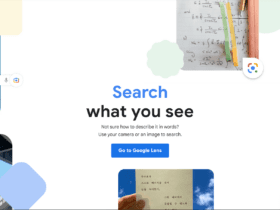









Leave a Reply