Samsung and Google produce some of the best smartphones available, with cutting-edge features that take advantage of the devices’ combined hardware and software architecture. This year saw updates to the flagship phones from both companies, and our testers have been using them extensively. Let’s settle this once and for all: which of these two flagship Android phones is superior, the Google Pixel 7 Pro or the Samsung Galaxy S22 Ultra?
- Camera
The rear cameras of the Pixel 7 Pro are 50 megapixels, the telephoto is 48 megapixels, and the ultrawide is 12 megapixels. The front camera is 10.8 megapixels. The Galaxy S22 Ultra packs in not one, not two, but 4 cameras: a 108MP wide, 2 10MP telephotos, as well as a 12MP ultrawide, not to mention a 40MP front-facing camera. Now supporting 5x optical zoom, the Pixel 7 Pro falls short of Samsung’s 10x offering.
But the Google Pixel 7 Pro isn’t just about numbers; it’s also about results. The Pixel 7 Pro takes stunning photos with accurate colors and bright highlights. The camera on the Google phone is able to capture a lot of information, and the post-processing gives the pictures a professional look without much effort. The camera app has two quick-access buttons for 2x and 5x zoom, but the maximum magnification level is 30x, providing plenty of room for experimentation. The ultrawide camera’s new Macro Focus setting was the highlight. Unfortunately, the selfie camera isn’t anything to brag about.
- Battery
There are some differences in charging speed and power between the Pixel 7 Pro and the Galaxy S22 Ultra, but both phones have a 5,000mAh battery. Comparatively, the Pixel can charge at a maximum of 30W, while the Samsung can charge at up to 45W. No Samsung or Google device includes a charger, so you’ll need to buy one separately if you don’t already have one.
- Screen
Even though both the Google Pixel 7 Pro as well as the Samsung Galaxy S22 Ultra are top-tier models, they seem very different from one another. The Pixel 7 Pro is made out of metal and glass, and it has a curved display and a slim profile, in addition to an attractive stainless steel camera bar on the rear. Camera cutouts contribute to the design’s unique and easily recognizable aesthetic. The new Pixel style is slimmer and less rounded than previous iterations, making it easier to hold and more comfortable to use one-handed.
The Samsung Galaxy S22 Ultra, on the other hand, is bulky and has a serious design that recalls the Galaxy Note 20 Ultra in its strong lines and squared-off corners. The display is both curved and rectangular at the top and bottom, and it has two cameras at the back. Though it’s obvious that this phone aids in productivity, its size and slick surface may not be ideal for all users.
- Software
As well as Android 13, Google’s brand new Tensor G2 CPU and 12GB of RAM may be found in the Pixel 7 Pro. Storage capacities of 256GB and 512GB are available in addition to the standard 128GB. Different artificial intelligence (AI) characteristics generated from the Tensor chip set this apart from other similar products, while Google’s Material You engine allows for customisation. Google guarantees three years of operating system updates and five years of security updates for the Pixel 7 Pro.
New intelligent AI functions, like as Photo Unblur and the forthcoming Clear Calling and Recorder App features, are powered by the Pixel 7 Pro’s Tensor processor. In addition, the Pixel 7 Pro brought back Face Unlock, which has been inactive since the Pixel 4, albeit with the disagreeable change that you now have to use the fingerprint sensor in order to use Google Pay or unlock apps.
The Galaxy S22 Ultra, its main competitor, uses a more powerful processor, the Snapdragon 8 Plus Gen 1. It also has less memory, only 8GB. Choose between 128GB, 256GB, 512GB, and 1TB of storage space. The older Android 12 OS is preinstalled alongside Samsung’s OneUI 4.1, and the company promises four years of complete updates. Samsung makes it mandatory that you create an account with them and heavily promotes their own services, such as Samsung Pay, app updates through the Galaxy Store, and the elimination of third-party calendar and messaging apps. This is not an exclusively Samsung practice, but it is not exactly warm and fuzzy, either.


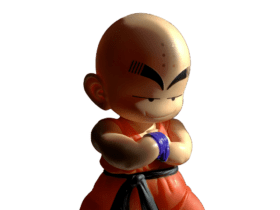







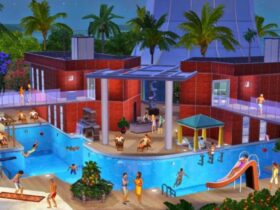
Leave a Reply