Thanks to Twitch’s brand-new clip editor, we can now come up with vertical videos! What’s best is that this new Twitch feature will make it significantly simpler for all streamers out there to advertise their content on sites that prioritize mobile visitors. Just search in the clip management section of the creator dashboard for streamers for the new clip editor function.
This week, the new vertical clip editor will be available in the clip manager for all users.
How does the new clip editor work?
By selecting “edit and share clip,” you can now easily make stylish vertical video clips. And now it’s possible if you want to make a clip that divides the view between your stream and your camera. Or, why not a movie that displays a certain section of your broadcast in its entirety or both? In any case, you will get a sleek vertical video that you can share effortlessly and smoothly. Check out Twitch’s clip editor feature in action:
Edit & Share Vertical Clips 🎬
It’s easier than ever to create social media videos of your best moments with the new Clip Editor!
📱Convert clips to portrait mode
💜 Add your username
🔗 Share to YouTube Shorts & moreRolling out to everyone this week in the Clips Manager pic.twitter.com/VNu9fYZJmy
— Twitch (@Twitch) May 11, 2023
What other features are new?
Hear me out. There’s actually more to discover, thanks to this new Twitch clip editor! You may also enable the option at the bottom of the editor to include your channel name in the clip. Quite impressive, isn’t it?!
And once you’ve chosen the style of your video, you can either save it or maybe publish it directly to your YouTube Shorts with a title and a description, obviously at your choice! Neat!
What are your thoughts so far about Twitch’s new clip editor update? Would you give it a try?
While the tool now only integrates with YouTube, it appears like Twitch has more plans, and it will eventually offer fast sharing for other sites as well. So, stay tuned for more!
Twitch once again proved that it listens to its users and comes up with the best features!

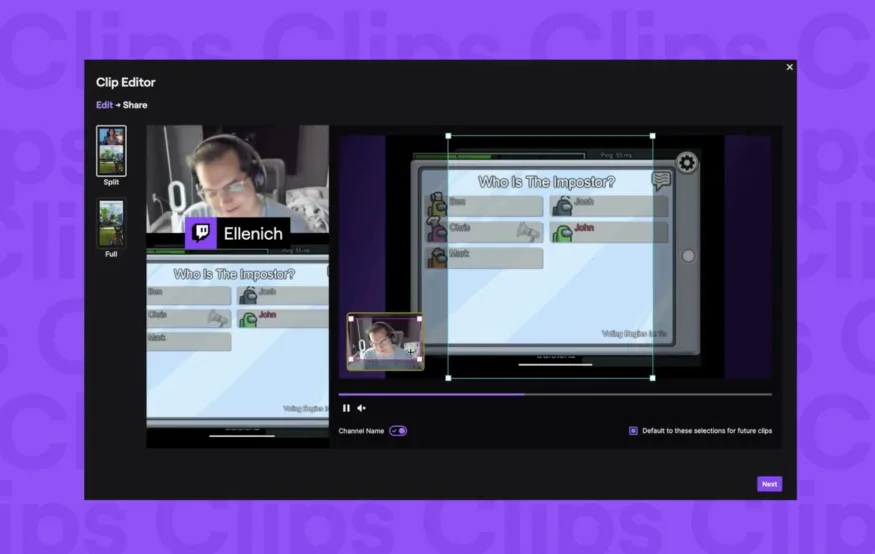










Leave a Reply