Kindle is by far one of the best devices worldwide for reading. Why can’t we get enough of this cute little gadget? Well, it’s easy. A Kindle offers a genuine reading experience, all under nice packaging and smart features.
Talking about Kindle features. Do you know how to get most of your device? Check out below a little guide on how to enjoy Kindle more.
Organizing Books is Necessary
Tap on Create Collections from the three-dot menu in the top right corner of the home screen, and select which books you want to include in your collection.
Finally, name your collection and go to the Library to check it out.
Dark Mode For a Better Reading Experience
Dark Mode is essential, and you can quickly get a better reading experience. Just hit the Dark Mode symbol by swiping down from the top of the screen.
Try It in Landscape!
While the Portrait mode matches the orientation of most physical books, the Landscape setting should also be a choice!
You can quickly change the orientation while reading a book by selecting the Layout tab in the text options and enjoying a new reading experience. How cool is that?!
Transfer Some EPUB Books
Despite the fact that the Kindle eReader experience significantly integrates Amazon, you are not restricted to books from the Amazon Store. Quite impressive, isn’t it?! So, you can convert EPUB, a popular format outside the Amazon Store, to a Kindle.
Actually, Amazon has already begun enabling EPUB on Kindle devices for quite a while, so why not try something smart and useful?
Turn Off Those Popular Highlights
The Highlights feature works pretty quickly. When more than 10 individuals have highlighted something in an ebook, the Popular Highlights thing on the Kindle highlights the text. If you want to change that, you can actually do it from your settings.
Borrow Books
This thing right here may be the coolest Kindle device feature! Practically, all you need is a library card to download free eBooks on your Kindle from your neighborhood library. Everything works smoothly via a program called OverDrive.
However, you have to remember that you might have to wait your turn because there are only so many ebooks available for rental. Additionally, after a predetermined period of time, you will need to “return” the book.

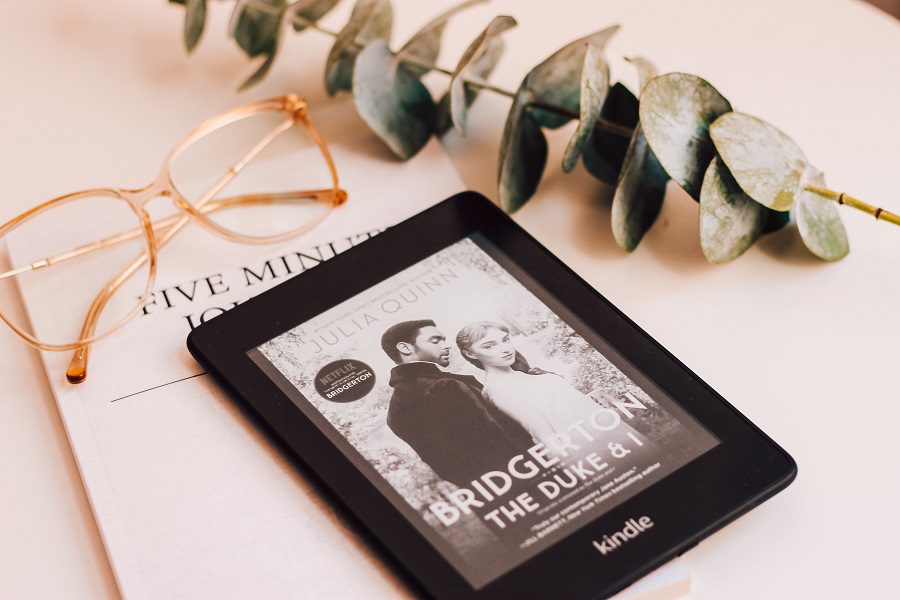



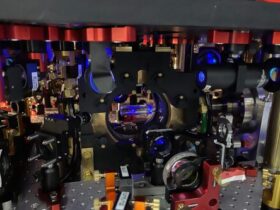






Leave a Reply