Before the numerous web-based personal finance tools that we know today were launched, Quicken used to be one of the most popular personal finance budgeting and bill management software available.
It was the place to go for financial information, bill organization, and generally speaking, money conciliation. The only “downside” we found to using Quicken is that you had to pay to use it.
However, the time passed, and other companies came with similar or even more convenient offers, with programs built from the ground up, based on new technologies.
The new alternatives rely on more efficient and updated code, connecting seamlessly with other financial firms. Also, many such tools are free, which is highly convenient.
These are our top ten alternatives to Quicken:
Tiller Money relies on a spreadsheet stored locally (or in Google Docks) that can help you track your net worth and some statistics.
It can automate your spreadsheets for only $6.58 per month, and a one-month free trial is available too.
You can use a default template or work on one of your own.
This tool will help you track your spending, net worth, and investments in a very convenient manner. Also, it will calculate if you are saving up enough for retirement.
The best part about Personal Capital is the fact that it is free.
This service was made specially to be a Quicken alternative.
It was founded nearly ten years ago, and it can even import data from Quicken if you are looking for a simple, rapid transition.
This isn’t a free service, as it costs $9.99 for the Basic subscription and $39.99 for the Premium subscription, which includes automatized transaction downloads.
A subscription model also means that there is total data privacy, and no ads are displayed.
It has numerous similar features to Quicken, like split transactions, recurring transactions, attachments, and others.
A money management tool that is very good at tracking care of what happens to your money.
Also, it features advanced budgeting advice.
The app is linked to over 15,000financial institutions and automatically imports financial information from your bank, mortgage, investment accounts, credit cards, and others. The service displays an overall summary on the dashboard, which is particularly useful for those who have accounts in more than one bank.
A premium budgeting tool that relies on calendars and the so-called “event-based” budgeting model.
The calendar feature helps you understand transactions regarding when they are happening and if they are regularly repeating.
That feature is handy to inform users about their spending visually, in contrast to other services.
The primary freemium version comes with 12 budgets, two accounts and the possibility of projecting six months into the future.
Upgrading to a Premium-level ($9.95 per month) grants automatic transaction importing plus an automatic categorization of your spendings.
Often dubbed as one of the top-tier budgeting apps on the market. Though it doesn’t provide any significant money tools like other services, it has a strong emphasis on building a realistic budget and tracking a user’s spending.
YNAB works on the concept that a budget is fluid, meaning that it must be adjusted often in regards to what is going on in a user’s life.
That is one of the reasons why YNAB makes it simple to move money between spending categories to stabilize your budget.
This service is free and powerful. It became trending as it is owned by the same company that used to make Quicken.
Intuit purchased Mint in 2010, which is one of the reasons why they put an end to Quicken Online soon after.
Mint has a strong emphasis on budgeting and expense tracking. They don’t provide significant investment and retirement savings, which is a bit of a bummer.
CountAbout is a web-based Quicken alternative.
It can import data from both Quicken and Mint, which is particularly convenient if you are making a switch.
You don’t have to install any program to use CountAbout on a computer, but they provide Android and iOS apps.
This service was made especially for macOS. It is a personal money manager that can import data from Quicken so you can switch all of your relevant information in the transition process.
It does most of what you would need a personal finance app to do, including budgeting, track spending, bill scheduling, and pay, plus the option to track investments (real estate included) and pulling data from specialized institutions.
It can be bought with a one-time fee of $69.99, and a 30-day trial is available.
This app helps users budget their income into custom spending categories, then input transactions and track the way money is spent.
The free version doesn’t link to any online account, so you have to input your transactions manually. Still, that’s not too bad, considering that the app is free to use.
If you want to automate that process, you have to switch to the pro, paid version.
The app is straightforward to use and meets the needs of most people who are new to planning their budget and keeping their spending under careful control.

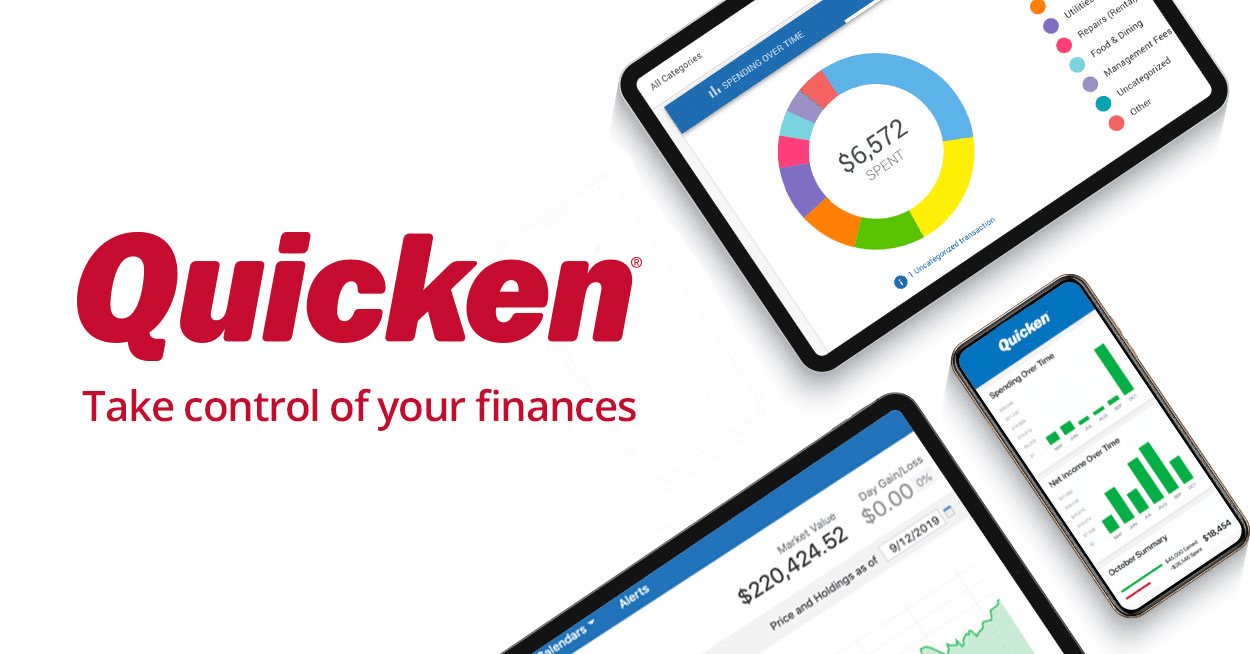
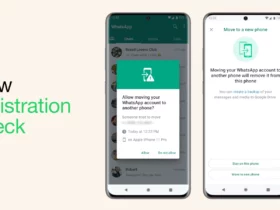

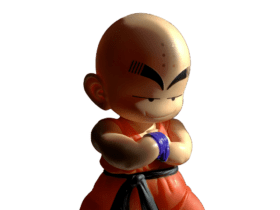







Leave a Reply