Windows 11 has become popular amongst students, gamers, companies, and more, and Microsoft knows how to make the software experience smooth by releasing upgrades with much-needed adjustments.
However, as great as that could be, Microsoft can only please some, so it is reasonable to anticipate some degree of dissatisfaction among those prepared to give up on Windows 10. But if you’re willing to try new things and enhance your Windows experience, you should definitely try the following apps!
PowerToys
PowerToys is a well-known collection of cutting-edge tools for Windows 11 and 10 users that consists of more than 15 “toys” for tasks like editing the hosts’ file, keeping programs stacked one on top of the other, remapping keys and shortcuts, measuring your display, organizing apps and windows, retrieving text from images, figuring out which processes block a file, and more.
The app is free.
Auto Dark Mode
Here is a free app that can automate theme change and add various functions because Windows 11 still does not enable automated theme switching on schedule or at sunset/ dawn.
Custom themes for dark and light modes, customizable backgrounds, shortcuts to move between them, and other features are all possible with this smooth app.
Start11
You can quickly fix the taskbar and Start menu in Windows 11 by using Start11. This app is also great because it allows you to smoothly move the taskbar to the top of the screen, customize the interface, ungroup programs, and relocate the Start button.
Start11 features a number of more recognizable and practical Start menu layouts than you’ll ever see!
The app costs $4.99, with a 30-day trial.
NanaZIP
Another fantastic, free app, NanaZIP, can quickly improve the Windows 11 experience by integrating with the new context menus. Quite impressive, isn’t it?!
The app will soon gain a lot more up-to-date user interface because NanaZIP is also gradually switching to WinUI.
ShareX
ShareX is a free powerful screenshot tool with a feature-rich editor, OCR, custom actions, screen recording (GIF or video), and more. This is the right app for you if you’re into editing and creating cool content!
Paint.NET
Finally, our last choice here is Paint.NET, a free app that’s totally going to blow your mind!
Paint.NET is a great tool for anyone who requires free, non-subscription, sophisticated picture editing tools. The app’s UI is simple to use and supports layers, special effects, infinite undo, and a number of strong other tools.





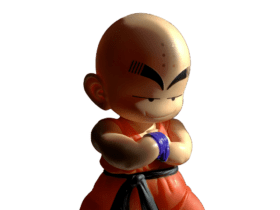






Leave a Reply