As you may be aware, both the Pixel 7 and Pixel 7 Pro offer some great exclusive features such as photo unblur and even bedtime snore detection but you will be happy to know that it also comes with a free 5 year VPN via the Google One app.
That’s right! Google has kept its promise to activate this useful service this month as it’s already available!
With that being said, if you’re here, you’re probably interested in learning more about how you can activate the free VPN on Pixel 7 or Pixel 7 Pro.
But before that, what exactly is a VPN?
A VPN is a virtual private network that allows users to keep their devices encrypted and secure while connected to the internet.
And that’s not all! It also aids with bypassing a lot of different restrictions involving location dependent sites and apps.
The only disadvantage is that it usually takes a Premium subscription for VPNs to be this useful.
Depending on the number of devices it can support, VPN subscriptions tend to cost at least $10 per month.
This is why Google providing users with a free VPN for 5 years with the purchase of a Pixel 7 or Pixel 7 Pro is such great news!
To put things into perspective, Google One with 2TB data subscribers get the same VPN.
Just keep in mind that Google has made it clear the offer is unfortunately not available to all countries that sell the Pixel 7 and Pixel 7 Pro so make sure to check if you can benefit from it where you live first.
How can the VPN on the Google Pixel 7 and Google Pixel 7 Pro be activated?
All you have to do to turn it on or off is access Google’s VPN service and use the Google One app.
More precisely, follow the following steps:
- Open Google One mobile app,
- Choose the “Benefits” tab.
- Tap “VPN protection for multiple devices,”
- Pick “View details,”
- Turn VPN toggle on or off.
You should be able to see a key icon at the top, on the status bar as soon as you activate it.
Another great feature is that you can also manage individual apps in order to allow the bypassing of the VPN.












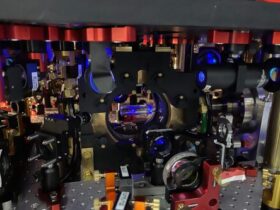

Leave a Reply