Finding the desired game back in the ‘80s or ‘90s to run on your NES (Nintendo Entertainment System) console was a real pain. There were over 700 games available for the legendary console, and many of them became absolute blockbusters.
There are many emulators that you can use nowadays to play NES games directly on your Windows PC. In this way, you can run a classic game like Super Mario or Excitebike via your Windows PC in no time and without any modifications to the games themselves. You can even connect a controller to get a much more ‘original’ experience, such as the one for the real NES, or you can simply set up some of your keyboard controls to use during the emulated games. But which emulators to choose? We’re glad to have made a list of such programs for you to try out, and the order is purely random:
VirtualNES
VirtualNES is relatively easy to use. All you need to do is download it, make sure you have some NES ROMs (small files of the games themselves), and configure the controls.
For the last part, simply go to ‘Option,’ and then hit the ‘Controller’ menu. You’ll see a joystick-style model of the buttons you need. Tap into each square and select the button you want for each operation. If you have a controller connected to a computer, press that controller’s buttons to activate them in the controller scheme. If not, press the keyboard keys you want, such as W and S, for maneuvering the character forward and backward, for instance, and K and L for his attacks. Of course, you can also choose pretty much any other keys you want, and that’s part of the emulator’s beauty.
VirtualNES even offers you the possibility of saving in-game progress and resuming it from a certain point. That’s something that you couldn’t do on the original NES console since the entire walkthrough to complete a game wouldn’t take too long once you got used to it. You could finish pretty much any NES game in about half an hour. But don’t you think even for a moment that it was easy to complete a game for NES! Completing them was, in most cases, a lot harder than completing a game from nowadays that occupies dozens of gigabytes in your storage drive!
jNES
jNES is another great option for emulating NES games directly on your Windows PC, especially if you don’t want to spend too much time with the installation and configuration process. Just grab the installer, install the app itself on your computer, and make sure you also got those NES ROMs.
jNES lacks the variety of features that VirtualNES has, but still, it remains one of the easiest-to-use emulators out there! jNES also offers support for the controller, which is perhaps the best news you need to hear at this point. For most people, playing an NES game without a controller is like hoping to win the lottery without even buying a ticket.
RetroArch
If you still haven’t figured out which NES emulator for PC to choose, you can also give RetroArch a try. You might be amazed by what it can do, as this little program offers a wide set of features for the NES lover to experience.
You’ll also need to have your favorite NES games prepared as ROM files before you start using this emulator. Once you have them, it all becomes easier, as the menu of the program is simple and intuitive.
Nestopia UE
Nestopia UE can be another good choice, and not just if you’ve run out of options. This program has very similar features to those of RetroArch, but it runs significantly smoother. The installation is a lot easier if you choose Nestopia UE.
Nestopia UE is also a great option to choose if you want support for many external devices. An in-app recording is also available if you need to boast about your NES gameplay to your friends or maybe even enemies.
We must apologize that we don’t have any download links for Nestopia UE at the moment!
Once again, we must emphasize that apart from the original NES console, pretty much any emulator of the 8-bit gaming machine for PC will allow you to save the progress you make in a certain game. You’d better make sure you’ve searched for that option in the emulator’s menu!
We can think about Super Mario, Road Fighter, Tetris, Double Dragon, Excitebike, Street Fighter, Batman, Contra, Wild Hunt, and many other titles that were by far among the best games ever made for NES. When the 8-bit console was dominating the market, pretty much any kid from Europe or the USA was madly in love with such games.
With gaming nowadays evolving so insanely fast and becoming more and more realistic, there’s no telling how long you will still be able to find NES emulators online. That’s why we recommend you save the installation files of the emulators on your computer so that you’ll always be able to use them again anytime you want.
Feel free to tell us about your own experience in using NES emulators for Windows PCs!

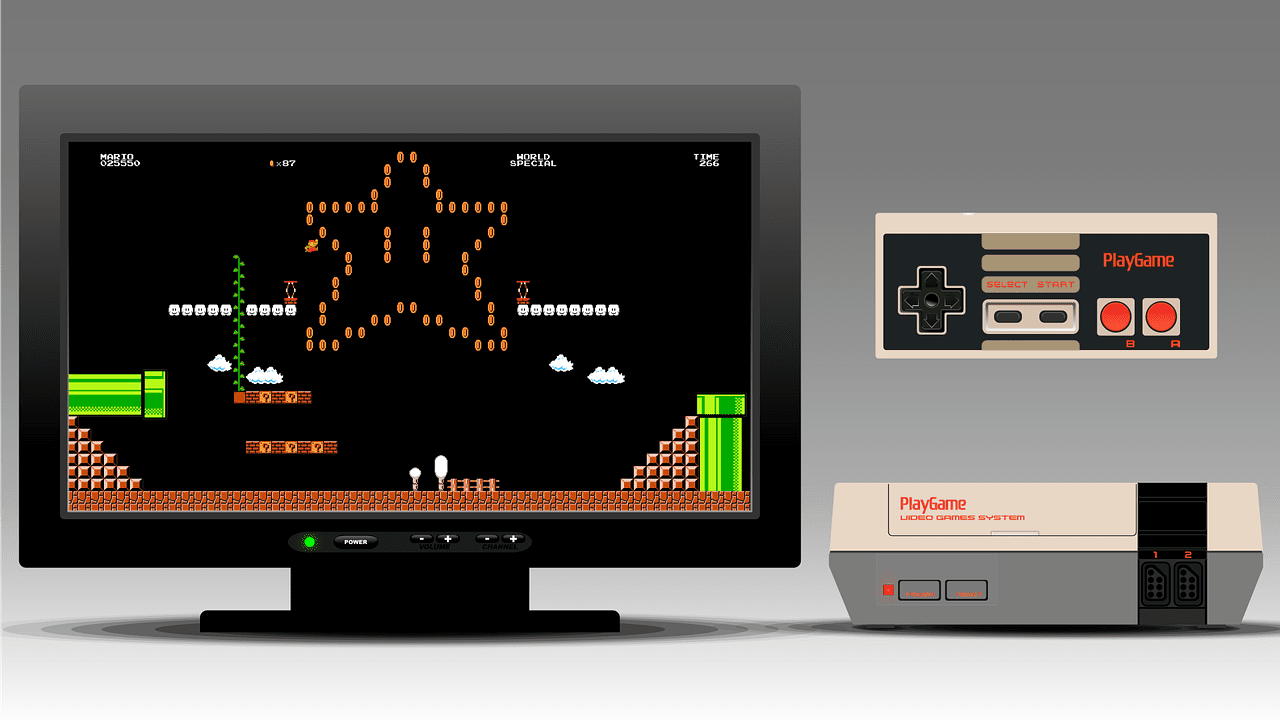

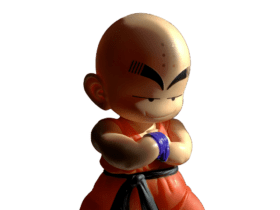








Leave a Reply