Instagram has just rolled out a new feature, one that we all waited for quite some time: GIFs! Adding GIFs in comments was something we all wanted to do since the day, so seeing this finally happening it’s really refreshing. Instagram’s GIFs are also something really useful for all those who wish to express themselves in more, let’s say, ‘artistic way.’
How can we put GIFs into Instagram comments? Are you excited about the new Instagram feature?
Instagram allows you now to reply in a more interesting way to any posts using GIFs. The feature has just aired, and Adam Mosseri, the company’s CEO, made the official announcement during the most recent Instagram Channels conversation with Mark Zuckerberg, the CEO of Meta. Instagram was probably the last social platform that didn’t actually ‘come’ with any GIFs, which was a bit frustrating considering how fun these are!
What are your thoughts about Instagram lately? Does your in-app experience match your expectations?
How can you use GIFs on Instagram?
Quite simple! You can use a Giphy GIF on any post you want, similar to how we do on other social platforms. Quite remarkable, isn’t it?!
As a matter of fact, the UK’s Competition and Markets Authority actually asked Meta to sell that Giphy last year (the same Giphy now). On the other hand, Instagram is now experimenting with lyrics in Reels, according to Mosseri. Such a function is definitely looking as an improvement over the old auto-caption sticker first introduced back in 2021.
So, now we have a timeline at the bottom of the interface that will allow us to sync the captions way better, all based on our interests and preferences. And the best part is that we can now finally leave any GIF comment on a post. This new feature is somehow showing that Instagram could eventually turn into the coolest app ever.


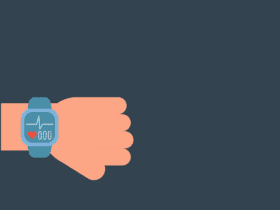









Leave a Reply