Windows 11 users had been complaining about issues with both the Taskbar and the System Tray, and Microsoft reacted pretty rapidly. Windows Insiders who are enrolled in the Beta Channel can now benefit from two new Windows 11 builds.
KB5021866, meaning the latest Windows 11 Beta Channel patch, is now available to fix the technical issues that users had with the Taskbar and System Tray. KB5021866 also refers to Build 22623.1028, while Build 22621.1028 is the moniker of the other build.
Thanks to the Windows Insider Blog, we have all the patch notes for what KB5021866 has to offer to Windows 11 users. Let’s see some of them:
General
- Explorer.exe doesn’t crash repeatedly during safe mode anymore.
Taskbar and System Tray
- Users of the Taskbar optimized for tablets can now expand the Taskbar easier without having to invoke the Start menu.
- The transition animation was improved when it comes to shifting between collapsed and expanded views of the Taskbar optimized for tablets.
- Some media controls from Quick Settings aren’t missing anymore.
- Taskbar jump lists and preview thumbnails are no longer in danger of appearing in the wrong position for Insiders who use 2-in-1 PCs.
- The Taskbar for tablets will collapse better now after the user starts an app from the Start menu.
- A GDI handle leak from recent builds that have to do with receiving notifications was fixed.
- Explorer.exe no longe crashes when the user presses Alt + F4 in some situations.
- The tooltip of the battery icon now lets the user know if the device is charging slowly.
- Auto-hiding the Taskbar now works after the user interacts with the hidden icons flyout
- The NVIDIA icon from the system tray doesn’t show empty notifications anymore
Task Manager
- The colors in light and dark will display in the correct way now for those users who have set their mode to Custom.
Search
- The search tool now works for Insiders with Arm64 PCs.
Settings
- The sleep recommendation from the Energy Recommendations page as well as from the Battery & Power page are not inconsistent anymore.
Fixes for both Build 22621.1028 and Build 22623.1028
Courtesy of the same Windows Insider Blog, we can also find out about the changes brought for both Build 22621.1028 and Build 22623.1028. For instance, an issue with the GPU performance debugging features lowered the expected performance for some games and apps. This issue has been fixed.
Let’s find out more:
Taskbar and System Tray
- The Taskbar needs more time to reach the version optimized for touchscreens when the user switches from desktop posture to tablet posture.
Task Manager
- The process starting while a filter is set could appear for a few moments in the filtered list.
- Task Manager might fail to respond if you use the search box at the top of it.
- On the Processes page, there’s not a correct match in the situation of filtering by the name of the publisher.
- It is possible for the data content area from the page dedicated to Processes to flash once when the user applies theme-related changes in the Settings page of the Task Manager.
- There aren’t any apps listed for some Insiders within the Startup apps page from the Task Manager. Affected users can take advantage of Settings > Apps > Startup.
- After filtering is applies, the Services page might not display some of the services.
- If the user applies from the Settings page of the Task Manager, some of the dialogs might not render in the right theme.
Build 22621.1028 refers to new features that are off by default, while Build 22623.1028 indicates the new features rolling out. Therefore, the new update should arrive at any time from now, just sit comfortable and have some patience!





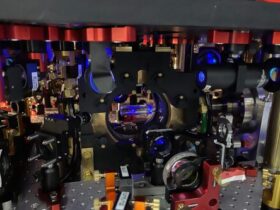







Leave a Reply