It’s safe to say that PDF is one of the most popular formats when it comes to sharing any written document regardless of device. This is because, be it on a PC, smartphone or tablet, PDF seems to work best and be compatible with pretty much any modern system and device. Furthermore, thanks to the availability of many PDF printer tools and programs, most of them free, printing PDF files is also super easy and convenient. After all, there is a Print option available in the program and all you need to do is choose the file that you wish to print.
But what are the best print to PDF software for Windows, Mac, and smartphones that you can use today?
This guide includes a list of some of the best free PDF printers for all these platforms that can make printing hassle-free but is also here to answer some questions. First of all, you might be asking yourself whether or not all of these PDF printers can be free and the answer is simple – yes. There are many free programs you can use whether you’re a mobile or desktop user so there is nothing to worry about! The only thing that is left to do is simply pick the one that is most convenient for you.
What is Microsoft PDF printer?
As the name also suggests, it’s a virtual PDF printer supported by Microsoft that will help you print all your documents to PDF as easily as possible – with just a quick click! The documents can feature webpages, pictures, Office documents and more! Is there a “best” PDF Printer? Well, this widely depends on your preferences and needs but typically, the great ones should provide you with a variety of ways to create PDF documents. Furthermore, there should also be other features included such as managing, converting, editing and more!
That being said, here are some of the best free PDF printers for Windows and Mac, in no particular order!
1. PDF Printer for Windows 7
This might be a really good option for you if you’re using Windows 7. The PDF Printer for Windows looks like a printer that lets the app write any document as a PDF similarly to how it would aid in printing it to the printer. Instead of sending the file to a laser or inkjet printer, this print to PDF software will create a PDF document so it’s easy to understand and use! Other advantages of using this software are: that it can create PDF files in a simple manner, can convert emails into PDF documents, can apply passwords and assign permissions and is also able to generate PDF files fast. The only thing that might not be the best for everyone is the interface, since it’s not the most visually pleasing.
2. EaseUS PDF Editor
EaseUS PDF Editor is one of the top ranked free virtual PDF printers and it’s no surprise as to why! This software will allow you to print all kinds of files to PDF without any hassle. Furthermore, before printing, you can modify the document using the editing tools it provides if you wish. With that being said, you can remove watermarks, add text, add a date and much more! Not to mention that this is one of the best PDF converter software as well. Finally, it allows you to change PDFs to over 10 common file formats without the danger of losing quality.
3. Adobe Acrobat XI Printer
The Adobe Acrobat XI Printer is yet another really good free PDF printer that many users recommend. It features a number of unique plugins and features and is a great solution whether you’re using Windows or Mac. It also offers a variety of annotation and editing features and even supports many PDF activities including encrypted! In other words, it might just be the one solution to all of your PDF-related needs. Just keep in mind that the editing plugin is not free.
4. Mac Computer Built-in PDF Printer
This is one of the best PDF printers for those who use Mac computers! Using Mac Computer Built-in PDF Printer allows you to print to a PDF document directly which is really convenient. And that’s not all! It also enables you to print webpages, files and other types of documents in PDF format without the need to install additional software! Other advantages of using the Mac Computer Built-in PDF Printer are that it supports all Mac versions, allows you to print any PDF file by following some simple steps and there is also no additional software required to use it! The only slight disadvantage you might find is that it does not offer any unique features as the other PDF printers meant for Mac.
5. PDF-Xchange Printer
The PDF-Xchange Printer is yet another favorite amongst users. This is because it’s highly reliable which makes it a really easy to use option as well. Furthermore, the editing features it comes with are also super advanced, making it really convenient for all users to edit and annotate their documents to perfection before printing them to PDF. It is compatible with both Windows 7 and 10.
The only downside you might find is the user interface which is not as good as what programs tend to offer.
6. iBooks
This is a pretty handy printer option now that version iOS 9 Apple released Save PDF to iBooks! As you may or may not know, the useful feature was introduced for the first time in iOS 9 and has been helping users to render their documents in PDF format. Not only that but afterward, it also allows users to print to PDF directly to the library and view everything in the iBooks app.
This option is available on all iPads and iPhones with iOS 9.
It also lets you email PDF files or share them anywhere else.
Finally, you can even sync PDF files with iTunes if you want to access them via a computer.
7. CutePDF
With such a name, some may not trust it while others would definitely want to try it out for the same reason!
Whether the easy to remember name attracts you or makes you doubt it’s any good, the truth is that CutePDF does a great job at what’s supposed to do! In fact, it’s one of the most recommended free PDF printers for Mac! It works as a stand-alone interface that works perfectly with ghost script, helping you create PDFs without needing to purchase the writer software.



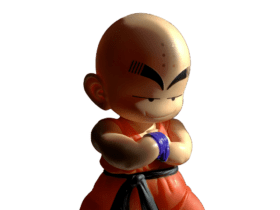







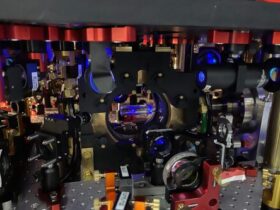
Leave a Reply