A new upgrade for Microsoft’s PowerToys, which is a package of tools designed for power users of Windows 11 and Windows 10, is now being sent out by the company. The most recent update gets us to version 0.67, and the highlight of the release is the new fast launcher panel, which resides in the system tray. This panel allows users to quickly access frequently used applications.
You may use this panel to see shortcuts to the PowerToys applications you use the most often, such as the Hosts File Editor, Text Extractor, and a variety of other applications. Because of this, you won’t have to concoct convoluted keyboard shortcuts or bring up the primary PowerToys window each time you want to utilize them, which may help you economize a significant amount of time. You have the option of pinning certain tools to the launcher, removing them entirely, and rearranging them in whatever order you see fit.
Aside from that, the majority of this release focuses on improving the overall code quality. The Tab key, and not any of the other buttons in the interface, may now be used to navigate through the PowerToys Run search results, thanks to a new feature that Microsoft has included in PowerToys Run. In addition, the Quick Accent tool has been upgraded to include new characters for dashes, as well as more characters for a wider variety of languages, such as Hebrew.
Even though this isn’t the most significant upgrade yet, Microsoft has been continuously including new tools in the PowerToys package. File Locksmith, a tool that shows users which applications are utilizing a certain file, was introduced not too long ago. Text Extractor, another tool that was introduced not too long ago and that lets you extract text from images, was also introduced not too long ago.

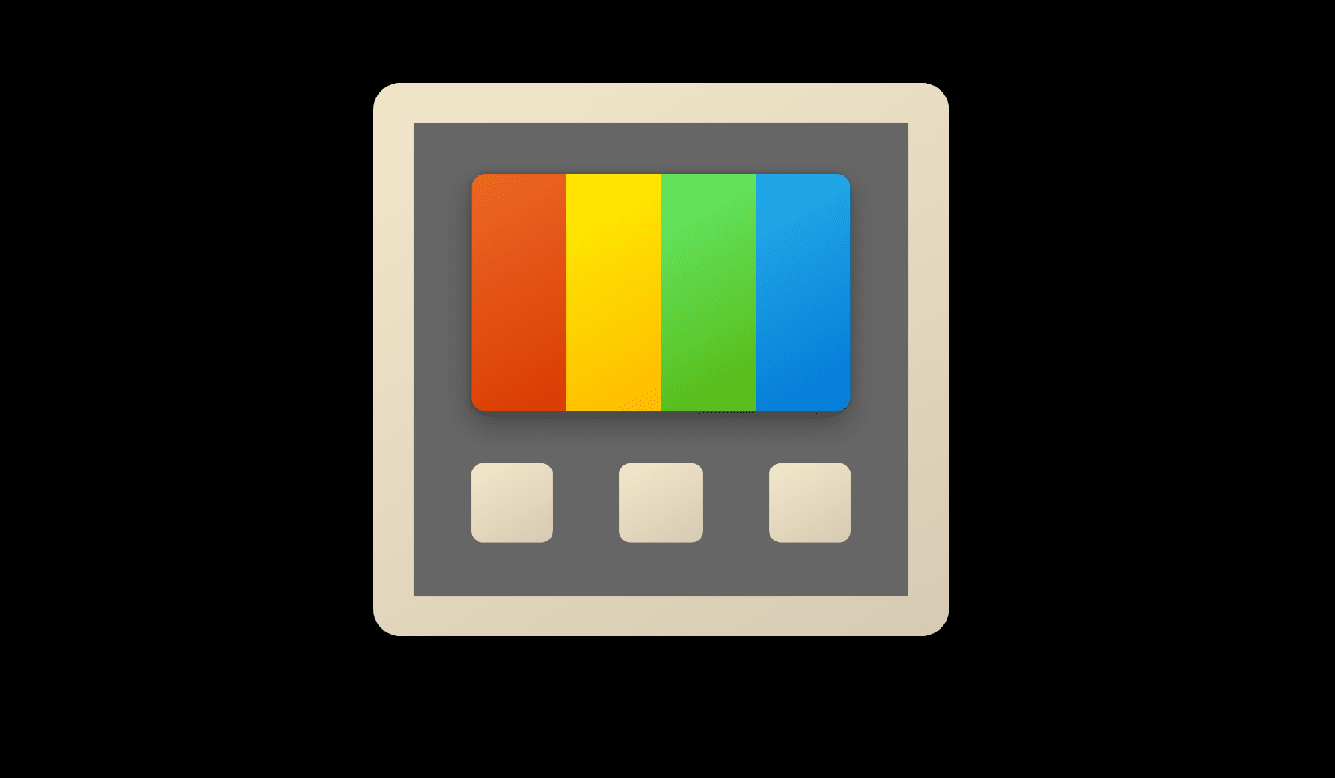












Leave a Reply