We’ve all been there, browsing the internet and suddenly, our significant other, friend or even our boss walks in, and we quickly minimize the window. But what if you’re caught red-handed browsing for that new pair of shoes on company time or watching cat videos when you should be working? The horror! Fear not, for there is a solution to this age-old problem and it’s called incognito tabs on Google Chrome.
With incognito tabs, you can safely and secretly browse the internet without leaving a trace. No more worrying about your browsing history being discovered or those embarrassing search suggestions popping up. It’s like having a secret underground lair for all your internet shenanigans.
Google is rolling out the locking incognito tabs for Android
Google is currently rolling out a new feature for those who use the Google Chrome browser on Android devices: the one that allows the locking of incognito tabs when the users leave the app, according to the Google Blog.
It will be possible to unlock the incognito tabs very easily, in a similar way you’re unlocking your phone. You can do it by using a PIN code, biometric info, or a pattern.
The blog post from Google is crystal clear on the subject:
You can require biometric authentication when you resume an Incognito session that was interrupted. This is available to all Chrome users on iOS and currently rolling out to Android users. Just go to Chrome Settings → Privacy & Security → Turn ON “Lock incognito tabs when you close Chrome.
Google Chrome remains one of the best browsers available out there, although a lot of people complain that it requires a lot of resources. If you’re looking for an alternative, you are free to give other browsers a try, such as Microsoft Edge, Opera, Mozilla Firefox, and so on.











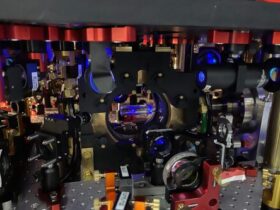

Leave a Reply