There is no doubt that a GPU is usually quite expensive but that is not to say that you won’t be able to find a really good graphics card that can run most modern games perfectly for $250 or less!
Of course, it’s best to manage your expectations as a more affordable graphics card will unfortunately not allow you to play the majority of AAA games in 4K 60 fps.
However, it’s not that much of a compromise since you will still be able to run many such titles at 1080p.
Choosing from the many last generation graphics cards on the market, particularly those by Nvidia is a good idea if you wish not to go over budget too much.
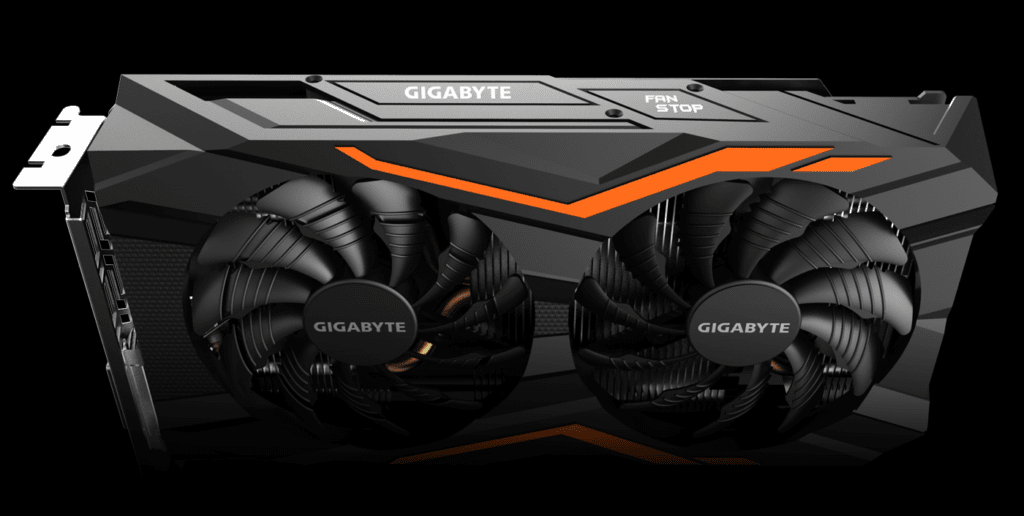
After all, they are truly attractive options for all the passionate gamers out there, especially if you manage to get them at discount prices.
With that being said, when purchasing a really good graphics card for under $250, there are a few details and features you should pay attention to in order to get the best deal and the best experience possible!
First of all, know beforehand which games you are going to play using it and this will help you choose the best option for your particular case.
Not only that but the monitor you own is really important as well!
More precisely, if you currently still use an older model that is only capable of lower resolution and frame rates, there is no point in investing in a really high tech graphics card anyway.
The best graphics cards at affordable prices will do the trick, allowing you to play the newest games in 1080p and even 1440p without the need to spend too much money.
You will be happy to know that video cards as a whole are becoming cheaper and cheaper and are easier to find without breaking the bank these days so you won’t have too hard of a time finding a good deal.
However, to make the process even easier on you, this guide will not only tell you everything you need to know prior to purchasing your mid-range model but also provide you with an extensive list of some of the best and cheapest ones on the market, all in one place and all in line with the current market demands and trends!
In other words, if you are someone who is simply looking for a great gaming experience in 1080p using the latest in upscaling technology, then this is the guide for you!
All you need to do is to read on and once you have decided, click on one of the provided Amazon links to order your very own graphics card for under $250 in just seconds!
Just keep in mind that this selection will not match the very best of the best graphics cards out there as those require you to invest much more in them, but they will still allow you to take your gaming to the next level even with the latest AAA titles as long as you are careful with the settings.
But before we get to the list, here are a few things you should know first in order to make an educated decision.
How to Choose a Great but Affordable Graphics Card
- Size
If you want to assemble a custom computer by using a full sized case, you’ll have no reason to worry about the card’s size. However, if you are planning on upgrading an already built PC that resides in a small case, you should, of course, pick a rather low profile GPU that is below 75W.
- Memory
When looking for the best graphics card that costs under $250, you should go for one that comes with a built in VRAM.
Of course, the 2GB models can handle an extensive number of games but if you really wish to take your gaming experience to another level, the best decision for you is to choose one that has 4GB of VRAM instead.
Furthermore, you should know that some models even come with 8GB VRAM but if you need to pick between a faster graphics card or one with more memory, choose a high speed GPU as it will have at least 2 GB to 3 GB of VRAM as well.
- VR Support
Whether you currently own a VR headset or not, it’s still best to pick a model that can handle virtual reality devices, just in case.
Consider brands such as Oculus, Windows Mixed Reality and Vive. Even though they all have different system requirements, each of the aforementioned models feature a number of compatibility options, which is obviously, a really useful solution.

Often Asked Questions
- What should you consider when purchasing a good graphics card?
As you may or may not know by now, the amount of RAM is something gamers who want to run resource intensive games should really pay close attention to.
After all, the most demanding of games need to process a lot of data in order to display the visuals on screen smoothly.
Furthermore, if you connect your computer to a 4K monitor, you’ll need more RAM.
In the same realm, RAM bandwidth is another crucial factor to consider.
- How do you identify a really good graphics card?
No matter which value you use to compare GPUs, make sure to check whether or not you use the correct value as the memory clock speed is always 1250 MHz (5000 MHz/4).
A decent amount of RAM is obviously a good thing but in the end, more bandwidth is even more essential and makes more sense.
This is because bandwidth measures the amount of data transferred through the memory bit rate.
- Is a graphics card needed for non-gamers?
Naturally, not all PCs need a graphics card and it’s even possible to find some that don’t feature any!
However, it’s still necessary to have a tool that can render on-screen data so you’ll have to have a graphics chip integrated into the motherboard.
This is known as the Graphics Processing Unit or the iGPU.
- Can a PC work without a GPU?
As suggested before, it is quite possible to build a computer without a dedicated graphics card.
After all, a GPU is only connected to the PCI-E slot on the motherboard.
But if you wish to render visual information on your desktop screen, you will have to include a processor with integrated graphics so yes, it’s really important you have one, gaming experience aside.
What to Avoid when Looking for an Affordable Graphics Card
If you have found a deal on a graphics card that seems too good to be true, that’s because it most likely is!
Some of the models are simply not worth your time or money so be careful of such offers even when they seemingly come from major retailers.
Steer clear from cheap graphics cards utilizing GDDR5 memory as such a bandwidth is way too slow when compared to what is possible with GDDR6 support nowadays.
You really want to avoid dropping frames unnecessarily or bottleneck your system’s performance since modern games tend to rely more and more on faster SDRAM for all processes.
You should also avoid affordable models that run less than 4GB of memory since this is the minimum – no exceptions!
In fact, it’s generally recommended that you go for one that has between 6GB and 8GB in order to get the best out of the texture of the latest game titles.
After all, there are games in 1080p at Ultra coming close to the VRAM capacity already!
All in all, a 4GB GDDR6 GPU is still really capable as long as you scale a few graphics options back in the settings or if you use A.I. upscaling technology like FSR or DLSS.
How Much Should You Spend on an Affordable Graphics Card?
Starting at around $199, you should start to expect decent performance from a cheap GPU.
Any lower than that and you’re most likely going to struggle playing games at 60 FPS in 1080p so it’s important to keep in mind that anywhere under this price point might mean compromising a lot on the quality of the overall experience.
Are Affordable Graphics Cards Capable of 4K?
As mentioned before, most cheap graphics cards are mostly geared around providing buyers with a stable performance in slightly lower resolutions such as 1080p.
Unfortunately, this means that only high end models are capable of Ultra HD for the time being.
However, that is not to say that you can’t achieve 1440p with a cheaper graphics card under $250!
How Long Do Affordable Graphics Cards Last?
The current mid-range graphics cards are sure to keep up with the latest titles for at least the current GPU generation, or, for around 2 more years!
At the same time, it can be quite difficult to accurately predict how good these models will be by then since the PC gaming scene is evolving so quickly.
For the time being, however, you can still rest assured that they are competent enough to bridge the gap.
With all that being said, here are some of the best mid-range, affordable graphics cards for under $250!
-
- ASUS Dual AMD Radeon RX 6400 4GB GDDR6 Gaming Graphics Card (AMD RDNA 2, PCIe 4.0, 4GB GDDR6 Memory, HDMI 2.1, DisplayPort 1.4a, Axial-tech Fan Design, 0dB Technology)
The ASUS Dual AMD Radeon RX 6400 has an axial tech fan design that features a smaller fan hub.
This facilitates longer blades as well as a barrier ring that increases the downward air pressure.
The 2-slot Design also maximizes compatibility as well as cooling efficiency in order to ensure superior performance in small chassis.
The dual ball fan bearings cans also last for up to twice as long when compared to sleeve bearings designs.
The Auto-Extreme Technology enhances reliability through the use of automation.
Finally, the protective backplate prevents both PCB flex and trace damage.
-
-
- Gigabyte Geforce GTX 1050 Ti 4GB GDDR5 128 Bit PCI-E Graphic Card (GV-N105TD5-4GD)
-
The Gigabyte Geforce GTX 1050 Ti has a new NVIDIA pascal architecture that provides gamers with not only improved performance but also power efficiency!
It can run most classic and modern games at 1080P at 60 FPS, offering you a smooth, fast and power efficient gaming experience every time.
Furthermore, it can support up to 8K display at 60Hz and also supports the latest DirectX 12 Features.
It delivers all of the newest GeForce gaming Features.
The car measures =40 L=229 W=118 mm and the recommended PSU is 300W.
-
-
- ZOTAC GAMING GeForce GTX 1650 OC 4GB GDDR6 128-bit Gaming Graphics Card, Super Compact, ZT-T16520F-10L
-
The OTAC GAMING GeForce GTX 1650 OC enjoys new Turing architecture and 4GB 128-bit GDDR6.
This is a really compact 5.94-inch Card that will fit 99% of all systems!
It is 4K ready, dual slot and PCI Bus Powered.
Other specs are: HDMI 2.0b, DisplayPort 1.4, and DL-DVI-D.
Finally, the boost clock is 1620 MHz.
-
-
- MSI Computer Video Graphic Cards GeForce GTX 1050 TI GAMING X 4G, 4GB
-
The MSI Computer Video Graphic Cards GeForce GTX 1050 TI GAMING X 4G features a video memory of 4GB GDDR5, the chipset being NVIDIA GeForce GTX 1050 It, as the name also suggests.
The memory interface is 128-bit and the cores are 768 units.
It provides enough support for a maximum resolution of 2560 x 1600 on 3x monitors.
Furthermore, the maximum digital resolution is 7680 x 4320.
The card measures 229 x 131 x 39 mm.
-
-
- MAXSUN GEFORCE GTX 1050 Ti 4GB GDDR5 128 Bit Video Gaming Graphics Card GPU for Mini ITX Gaming PC, DisplayPort, HDMI, DVI-D, Single Fan Cooling System
-
This graphic card provides lower temperature and higher efficiency and stability thanks to having silver plated PCB and all solid capacitors.
The 9CM fan also ensures that there is a lot of airflow and little to no noise.
The ITX size is perfect for any case as well.
The boost clock/memory speed can go up to 1392 MHz / 4GB GDDR5 / 7000 MHz Memory.
It supports simultaneous multi-projection VR image correction technology but also VRWorks Audio virtual reality audio technology, PhysX physical acceleration technology, Ansel screenshot function, NVIDIA CUDA, PureVideo HD 4K hardware decoding, MFAA, dynamic super resolution, GameWorks, G-Sync-Ready, GeForce 3D Vision, GeForce ShadowPlay, GPU Boost 3.0, and GameStream-Ready.
-
-
- MAXSUN Geforce GTX 1650 4GB GDDR5 128-Bit Video Gaming Graphics Card GPU Dual Fan HDMI/DP/DVI HDCP DirectX 12 Metal Back Plate
-
The MAXSUN Geforce GTX 1650 is powered by an all new NV turing architecture with 1280 CUDA Cores and 4GB GDDR5 memory that will provide you with another level of gaming realism, power efficiency and speed.
It also provides higher performance cooling all the while keeping the noise to a minimum.
The metal backplate and “MAXSUN” letters lighting pre-installed.
The boost clock / memory speed goes up to 1665 MHz / 128 Gbps / 4GB GDDR5 / 128bit.
-
-
- HP Graphics Card – Radeon Pro WX 3200-4 GB GDDR5 – PCIe 3.0 X16 Low Profile – 4 X Mini DisplayPort
-
The HP Graphics Card supports up to 4 monitors.
The chipset manufacturer is AMD, the line is Radeon Pro, while the series is WX.
Finally, the model is WX 3200.
-
-
- ASUS PH-GTX1050TI-4G GeForce GTX 1050 Ti 4GB GDDR5 Graphics Card
-
The ASUS PH-GTX1050TI-4G features an NVIDIA GeForce GTX 1050 graphics coprocessor.
The video output interface is DisplayPort, DVI, HDMI and the RAM type is GDDR5.
-
-
- VisionTek Radeon RX 560 4GB GDDR5 4M 4K Graphics Card, 4 Mini DisplayPort, 7.1 Surround Sound, PCI Express, Low-Profile GPU, ATX & SFF (901278)
-
This VisionTek Radeon RX 560 4GB GDDR5 4M has a Mini DisplayPort as its output interface for video content.
It also features a Quad 4K display setup which means that it can power up to four different displays at the same time through one single PC in cinematic 4K quality – 4096 x 2160 Max at 60Hz.
In other words, this might just be the perfect purchase for you if you are looking to get a multi display for restaurant walls or other public venues.
It features 4GB GDDR5 memory – 1500 MHz Memory Clock and 1175 MHz GPU Clock (PCIe x 16) with a 128-bit Memory interface.
It’s also independently powered – 75W Max power draw without the need for any additional power source.
Just keep in mind that at least a power supply of at least 350W PC is needed.
-
-
- Yeston AMD Radeon RX550 4GB GDDR5 Computer PC Gaming Video Graphics Card 4Hdmi 6000mhz 128-Bit DirectX 12 PCI Express 3.0 GPU for Gaming PC Active Transfer VGA 4 Screen Single Slot Graphics Card
-
The Yeston AMD Radeon RX550 has a 4*HDMI Video Output Interface.
The cooling system is surprisingly fast when compared to many other models.
This is thanks to the 5cm cooling fan that provides greater airflow and a quiet gaming experience without the risk of overheating.
The design also includes a 640 stream processor chip, a single slot and is compatible with HTPC platform and ITX chassis.
Thanks to the great quality materials used to make this product, it is bound to have a long life.
The high quality electrical components and equally as great PCB boards ensure that it’s also safe and stable for a very long time.
The power consumption is more stable than in the case of many others as well and there is no need for any external power supply.
The consumption is around 40W at full load thanks to the solid-state capacitors that ensure high performance at a low power consumption.
All that and you’ll also get the most important part – a full HD gaming experience since it is capable of 4K HD resolution.
It also supports Blu-ray HD, 60Hz 4K resolution output and the support is VGA/HDMI/DVI-D output.
-
-
- VisionTek Products Radeon 7750 SFF 2GB GDDR5 4M DirectX 11 OpenGL Single Fan Low Profile 4X miniDP Graphics Card 900798
-
The VisionTek Products Radeon 7750 SFF can be used to power up to four displays at the same time through only one PC in cinematic 4K quality.
Thanks to this feature, it is a perfect product for multi-display walls in restaurants and other public places as well as for passionate gamers’ setups.
It features AMD Eyefinity technology and is independently powered without the need for an additional power source. A 350W PC power supply is needed.
Active Adapters are required for non DisplayPort output and it is compliant with DirectX 11 as well as earlier revisions.
It also offers you advanced dynamic power management with AMD Power Play technology.
The systems it supports are Windows 8.1, Windows 8, Windows 7, Windows 10, Windows Vista, and all versions of Windows XP.
It is bus powered and requires a minimum power supply of 350W.
This model uses 2GB of higher bandwidth GDDR5 memory and manages to really deliver lag-free content with the highest resolution available.
The Short Form Factor (SFF) design is able to fit perfectly in low profile desktops and workstations through the short bracket mounted on card.
The card can be converted to standard ATX design via the featured included tall bracket for standard chassis.
-
-
- Sapphire 11314-01-20G Pulse AMD Radeon RX 6500 XT Gaming OC Graphics Card with 4GB GDDR6, AMD RDNA 2
-
The Sapphire 11314-01-20G Pulse AMD Radeon RX 6500 XT Gaming OC Graphics Card features the GDDR6 graphics RAM type.
The boost clock goes up to 2825 MHz while the game clock goes up to 2685 MHz.
The memory interface is 64-bit DDR6 and the external power is 1 x 6 pin.
Memory Interface: 64-bit DDR6
-
-
- VisionTek Radeon 7750 SFF 1GB DDR3 3M (2x HDMI, miniDP) Graphics Card – 900574
-
The VisionTek Radeon 7750 SFF 1GB DDR3 3M (2x HDMI, miniDP) Graphics Card features the DDR3 SDRAM graphics RAM type.
Other details you should know about this product: GCN Architecture, PCI Express 3.0 x16 bus interface, High Speed DDR3 memory, and DirectX 11-capable graphics.
It’s constructed with 9th generation programmable hardware tessellation units.
It’s recommended that you use it with 300w Minimum PSU and active adapters are required for MIniDisplayPort.
For DDMA multi audio support you need Windows Vista, Windows 7, Windows 8 or newer operating systems.
As for Windows XP, with this system, you can only use limited to Dual Video and single audio.
Furthermore, you need a PCI Express based PC with one X16 lane graphics slot available on the motherboard.
-
-
- VisionTek Radeon 7750 2GB GDDR5 6 4k Monitor Graphics Card, 6 Mini DisplayPort Outputs, AMD Eyefinity 2.0, PCI Express 3.0 Video Card, 7.1 Surround Sound (900614)
-
The VisionTek Radeon 7750 2GB GDDR5 6 4k Monitor Graphics Card features an AMD Radeon graphics coprocessor.
The video output interface of this product is a Mini DisplayPort and the chipset brand is AMD.
Finally, the graphics RAM type is GDDR5.
You can connect this graphics card to up to six 4K displays with 6 included Mini DisplayPort outputs cables with lock down screws that help with achieving a more secure cable connection.
It is independently powered with a 70W max power draw and needs no additional power source. A minimum of 300W PC power supply is needed.
It is able to deliver perfect graphics and incredible frame rates at the highest resolutions possible in tandem with DirectX 11!
In other words, you can enjoy 4K content – 4096 x 2160 max at 60 Hz – without compromising the frame rate and also hear in 7.1 Surround Sound with the help of some additional drivers.
This graphics card provides HD graphics and has wrap-around capabilities, being super versatile since it also offers 5×1 landscape, stereo 3D and universal bezel compensation.
With that being said, if you need it for things like healthcare, marketing and stock exchange, or any other situation that may require more than one display setup, this might just be the product for you!
It offers 2GB GDDR5 memory with an 1125 MHz memory clock and 800 MHz GPU clock with a 128-bit memory interface.
1 x16 PCIe 3.0 lane slot usually available on the motherboard is needed.
Keep in mind that if you want to 1 x16 PCIe 3.0 lane slot available, it is recommended that you use AMD FreeSync capable displays.
Furthermore, active cables are also needed for 4K monitors.
-
-
- SAPLOS GTX 1050 Ti Gaming Graphics Card, 4GB, 128 Bit, GDDR5, DisplayPort HDMI DVI, Computer GPU, PC Video Cards, Dual Air Cooling, PCI Express x16 3.0, DirectX 12, 8K Displays Support
-
The SAPLOS GTX 1050 Ti Gaming Graphics Card is powered by an NVIDIA chipset with 128-bit, GDDR5, 4G, and 768 stream processors.
The high speed ensures up to 1291 MHz, which means that you will be able to enjoy a smooth game at 1080p and 60 FPS.
The cooling system features two really silent fans with a larger diameter that adds more blades as well in order to improve airflow.
It is also super durable and sturdy thanks to the solid state capacitors, used to withstand high temperatures.
GPU with DP, HDMI, DVI-D interface output does a great job supporting high definition visuals and even 8K content, providing users with an incredible experience.
It is easy to install as well, the video card featuring a with PCI Express 3.0×16, which is suitable for mainstream PC cases and easy to plug into the motherboard without the need for an additional power supply.
This graphics card does a great job with picture and video editing as well as playing video games!
Furthermore, if you’re planning on running dual monitors, it works really well in that situation as well so you won’t have to worry about it.
-
-
- MSI G1650VXS4C Gaming GeForce GTX 1650 128-Bit HDMI/DP 4GB GDRR5 HDCP Support DirectX 12 VR Ready OC Graphics Card (GTX 1650 Ventus XS 4G OC)
-
The MSI G1650VXS4C Gaming GeForce GTX features a video memory of 4GB GDDR5, memory interface of 128-bit and supports up to 3 display monitors at the same time.
As for the output feature, it is DisplayPort x 2 (V1. 4)/ HDMI 2. 0B x 1.
-
-
- ASUS GeForce GTX 1050 Ti 4GB Phoenix Fan Edition DVI-D HDMI DP 1.4 Gaming Graphics Card (PH-GTX1050TI-4G) Graphic Cards
-
The ASUS GeForce GTX 1050 Ti 4GB Phoenix Fan Edition DVI-D HDMI DP 1.4 Gaming Graphics Card offers video output interface – DisplayPort, DVI, HDMI.
Furthermore, the brand new NVIDIA pascal architecture of this item delivers not only power efficiency but also improved performance overall.
In fact, it works without any hassle whether you’re planning to run classic or modern games, allowing you a great experience in 1080p video quality and 60 fps.
Thanks to the memory clock of 7008 MHz, the gaming experience provided will be power efficient, smooth and fast.
Not only that but the plug and play design does not require PCIe power connectors for an easy graphics upgrade.
The Phoenix double ball bearing cooling fan also ensures superior airflow as well, with a lifespan twice as long when compared to other similar items.
The auto extreme technology also ensures great reliability and quality thanks to the aerospace grade super alloy power ii components that contribute to it running faster and for a longer period of time than most other similar products.
And finally, the GPU tweak II makes monitoring streaming and performance super easy, featuring a split gamecaster and game booster, all accessed through a really intuitive interface.
-
-
- ASUS TUF Gaming NVIDIA GeForce GTX 1650 OC Edition Graphics Card (PCIe 3.0, 4GB GDDR6 Memory, HDMI, DisplayPort, DVI-D, 1x 6-pin Power Connector, IP5X Dust Resistance, Space-Grade Lubricant)
-
The ASUS TUF Gaming NVIDIA GeForce GTX 1650 OC Edition Graphics Card is another great product from ASUS that comes with DisplayPort, DVI, HDMI.
And sure enough, it is designed with the award-winning NVIDIA Turing architecture that ensures breakthrough graphics performance that will supercharge all of your favorite video games without any hassle.
For high speed gaming, it also features the ultra fast GDDR6 with over 50% more memory bandwidth.
To enhance reliability, it also uses automation through Auto Extreme Manufacturing.
The TUF compatibility testing makes sure that TUF Gaming and TUF Gaming alliance components come together without any issues, working perfectly in tandem.
Finally, the protective backplate ensures that the components remain safe and secure whether during transportation or during installation.
-
-
- MSI Gaming GeForce GTX 1650 128-Bit HDMI/DP/DVI 4GB GDRR6 HDCP Support DirectX 12 VR Ready OC Graphics Card (GTX 1650 D6 Ventus XS OCV1)
-
The MSI Gaming GeForce GTX 1650 128-Bit HDMI/DP/DVI 4GB GDRR6 HDCP Support DirectX 12 VR Ready OC Graphics Card uses DisplayPort, DVI, HDMI and has a boost clock of 1620 MHz.
As the name also suggests, the video memory is 4GB GDDR6 and the memory interface is 128-bit.
-
-
- VisionTek Radeon 7750 2GB GDDR5 6 4k Monitor Graphics Card, 6 Mini DisplayPort Outputs, AMD Eyefinity 2.0, PCI Express 3.0 Video Card, 7.1 Surround Sound (900614)
-
The VisionTek Radeon 7750 2GB GDDR5 6 4k Monitor Graphics Card has a 4K display setup that will take your visual experience to the next level.
In fact, the setup allows you to connect up to six displays with 6 included Mini DisplayPort output cables that ensure secure cable connection via lock down screws.
Just keep in mind that for 4K monitors, you will need active cables.
It is independently powered, the maximum power draw being 70W with no additional power source.
A minimum of 300W PC power supply is needed.
The AMD EYEFINITY 2.0 delivers perfect graphics at equally impressive frame rates at the highest resolution.
In fact, you can easily watch 4K content using this product, allowing you to enjoy 4096 x 2160 max at 60 Hz.
The frame rate is exceptional and so is the 7.1 Surround Sound you can enjoy without the need for additional drivers.
It allows for versatile use thanks to the HD graphics and wrap-around capabilities, stereo 3D, universal bezel compensation and 5×1 landscape.
It is the ideal product for spaces that need more than one display setup.
It features 1125 MHz memory clock and 800 MHz GPU clock, while the memory interface is 128-bit.
In case you want to sync your display refresh rate with your VisionTek graphics card, it is recommended that you only use AMD FreeSync capable displays.
It’s compatible with most popular operating systems including Windows 10, Windows 8.1, Windows 8, Windows 7, Windows Vista, and Windows XP.
There are six active mini DisplayPort outputs and you can therefore drive up to six displays at the same time with independent resolutions, color controls, refresh rates and video overlays.
By using display grouping, you can also combine multiple displays so that they can act like one single large display if you wish.
It benefits from an anisotropic filtering method and from enhanced texture filtering precision.
The 2 GB of GDDR5 memory also delivers higher bandwidths and speed.
Finally, thanks to the enhanced Unified Video Decoder, you will be able to enjoy Blu-ray movies and other high quality content over 1080p as well as richer online video playback.















Leave a Reply