SMS and text messages are a must nowadays. This way of communicating has grown a lot recently, and it has more and more to offer. Remember when we only had a limit of a few characters per message? Remember MMSs?
But now, there are a lot of apps that have taken control of the market: Verizon, Google Messages, Message +. Android devices have the largest spectrum, and since they are so flexible, iOS has fallen behind.
In this article, we will give you details about the best messaging apps out there. Android Messages is definitely one of the best out there. Verizon is the largest service provider, and their exclusive deals are a must. Messages is something you should not miss. Samsung also offers what’s best for its customers with the Samsung Messages app.
So how do you know which one is the best?
Message+ from Verizon
- It works on all device platforms
- With Message+, you can sync all of your messages from an Android phone, tablet, or PC. You can also receive calls on your tablet.
- You can customize your conversations and enjoy both group chats or individual chats.
- The eGift Cards feature will take your experience to a new level.
- It comes with support for location tracking services and driving mode.
- It supports Wi-F
On the other hand:
- It works only if you have an American number
Android Messages
- Android Messages is the official app for SMS, MMS, and RCS.
- Its design is clean and easy to use
- Both individual and group text messages
- You can share pictures, GIFs, stickers, and emojis.
- It supports both video and audio.
- Instant notifications and smart reply features.
- Has dark mode
- It allows payments through Google Pay
On the other hand:
- The message blocking feature does not exist
- Editing messages is difficult due to the small input box
- Some chatting features may be disabled by some carriers
Samsung Messages
- This one is the official app for Samsung.
- It is very easy to use, with a comfortable UI
- Features are pre-installed, and you don’t need to sign up for anything else
- It’s rich in features
- Blocking and protecting messages features are available
- Support for dual-SIM
- Previews from URLs
- Mark message as read is present, as well
- Messages sync across devices
- Support for Wi-Fi
On the other hand:
- Many of the features only work on Samsung devices
- Little to no support for desktop browsers
We know that they don’t seem to differ that much, but it all comes to user experience and support. Android Messages is clearly the winner, but you need to choose the one that suits you best.

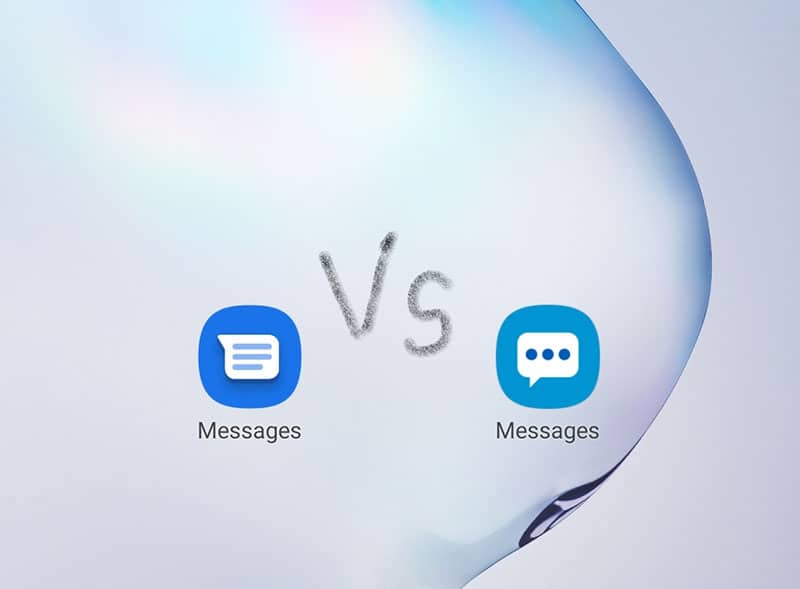

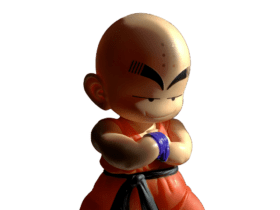








Leave a Reply