PUBG Mobile is available in various versions, including a dedicated Korean one, known as PUBG KR.
After PUBG Mobile was banned in India under Section 69A and the Information Technology Act, the Korean PUBG was the rescue many players wanted.
However, after installing the game, many players experienced the “Server is Currently Under Maintenance” and “Network” errors. Thankfully, there is a fix for both of them.
The easiest way to overcome the problem is to use a VPN service.
Solo VPN is a decent solution, and it is available on the Google Playstore.
After you download, install, and maybe login, you have to choose the South Korean server from the VPN list and then press Connect.
After you do that, you can open PUBG KR and login with your ID.
From now on, the game should run normally, and you won’t experience the “Server under maintenance” or “Network Error” issues ever again.
There is one downside to doing this. Using a VPN service often means that you get slower speeds. That is why you must disable the VPN by disconnecting from the Korean server once you are done playing. If you don’t do that, your ping will be very high and make various apps misbehave or work sluggishly.
Ensure that you do not change the country on your VPN app because that may lead to regenerating your PUBG profile from zero, including your Game Ranking, Battle Royale Pass, and entire history.
The strategy works the same for iOS. You can also pick a different VPN provider. Just make sure that you pick a South Korean server so the game thinks you are in the proper region.





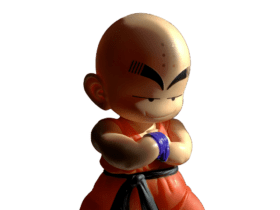






Leave a Reply