Microsoft has made some tremendous progress over the recent years with its Edge browser, providing a suitable alternative for Google Chrome, Mozilla Firefox, Opera, or other top browsers.
Like its rival Google Chrome, Edge is also based on the Chromium browser engine, meaning that both browsers have in common enough features and functionality. Edge is famous for boasting of its security features and privacy. Like any other respectable browser out there, Microsoft’s software also offers a lot of attention to its password manager part.
No more compromised passwords saved on Edge
According to Engadget.com, Microsoft strengthens password security for the Edge browser by informing the user if his passwords got compromised. Furthermore, the software will do so by preventing others from seeing the credentials.
Using a password manager and two-factor authentication represent normal choices these days, and we’re also fans of them. But even by doing so, some of those login credentials could have been exposed as a result of hacking.
Don’t miss the ‘Password Monitor’ feature
Microsoft introduces the ‘Password Monitor’ feature for its Edge browser to solve the users’ problems regarding their passwords. When a password saved in Edge is included in a third-party data breach, the user will be notified to change it. This means a much stronger layer of security. The new change of the Password Monitor feature is part of version 88 of Microsoft’s Chromium-based Edge browser.
Otherwise, Microsoft Edge is even usable on Windows 7 devices, although the operating system is officially dead. The browser’s website writes:
Even though Windows 7 is no longer in support, you can still get the Microsoft Edge browser on your PC. Experience world-class performance, with more privacy and more productivity.
Just as a reminder, while Microsoft Edge will help keep you more secure on the web, your PC may still be vulnerable to security risks. Microsoft recommends that you move to a supported operating system and Microsoft Edge can help. Make the transition easier by importing your favorites and passwords so they’ll be there whenever you sign in to your Windows 10 PC.











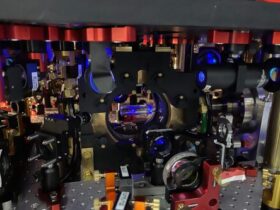

Leave a Reply